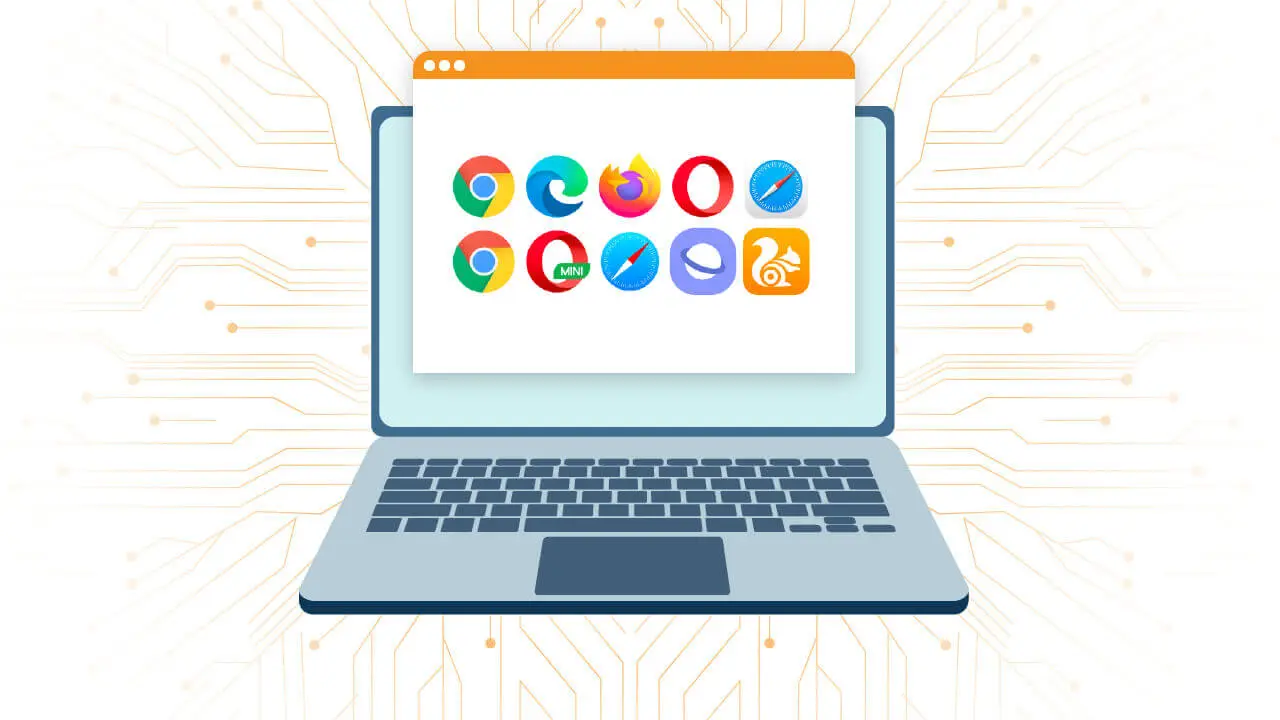Testing Web Apps Across Browsers: A Guide to Using Cloud-Based Tools
There’s something special about web development. The thrill of crafting an application and seeing it come alive on different devices—it’s like watching your kid’s first steps, except here, the “kid” can trip over its feet depending on what browser it’s viewed in.
Trust me, nobody wants that fiasco to happen again. If you’re here, then you probably know how important it is to make sure that your web app works in all browsers, just like knowing your coffee mug is full during those late-night coding sessions. The good news? You don’t need to manually test your app on every single browser on every single device (unless you have a lot of free time, which—who does?). Enter cloud-based testing tools.
Cloud-based tools with web browsers online for cross-browser testing have become a lifeline for developers and testers alike. Instead of building a mini-device farm in your living room, you can simply spin up virtual browsers, automate tests, and save both time and sanity. Let’s dive into the magic of these tools, how they work, and which ones can save you from a web development nightmare.
The Multiverse of Browsers: Why Testing Across Browsers Matters
First, take a step back and think about the user. They might be scrolling on an ancient version of Firefox, or maybe they’re die-hard Chrome users. Someone else could be testing the waters with Microsoft Edge (hey, no judgment). Every browser interprets HTML, CSS, and JavaScript just a bit differently. Your site might look flawless in Chrome but downright broken in Safari. It’s kind of like sending out a group text and realizing half your friends got it as a jumbled mess.
For web apps, browser compatibility is a game-changer. Imagine you’re running an online store—someone’s about to make a purchase, but suddenly, the “Add to Cart” button vanishes because their browser doesn’t like how your CSS is rendered. Boom. Sale lost. It’s not just a bad dream—it’s real life. And this is where cross-browser testing saves the day.
The “Old School” Pain: Manual Testing (Nope, Never Again)
Ah, the good old days of manual testing. Anyone who’s been in the web development game for more than a hot minute probably has a war story or two about testing manually. Picture yourself sitting in front of a desk stacked with different devices, toggling between browsers, refreshing the same page over and over like a sleep-deprived robot.
Manual testing worked back when there were a few key browsers to worry about, but today, the list is long: Chrome, Firefox, Safari, Edge, Opera, and don’t even get me started on their mobile counterparts. Testing all these manually? It’s a surefire way to lose your mind. Plus, you’ll probably miss something because, hey, you’re only human. So, how do you ensure your app works everywhere without cloning yourself?
Enter Cloud-Based Testing: Your Knight in Shining Armor
This is where cloud-based testing tools come in like superheroes. Imagine you’re testing on actual devices without needing the physical hardware. It’s like magic, except it’s real. Instead of manually opening every browser, you can use these tools to automate your tests across a range of browsers and devices simultaneously.
Now, cloud-based tools offer more than just convenience—they offer scalability. Need to test across a hundred different device-browser combinations? No sweat. Most tools let you spin up environments faster than you can brew your coffee.
How These Tools Work
Let’s break it down:
- Virtualized Browsers and Devices: Cloud-based tools emulate different browsers and devices, allowing you to test how your app functions across the board without needing the actual hardware.
- Automated Testing: You can write automated test scripts that run in the cloud. These scripts simulate user interactions—like clicking buttons or filling out forms—across multiple browsers. It’s kind of like having your army of mini-testers.
- Real-Time Testing: Some platforms let you see how your app behaves in real-time. You can navigate through your site as though you were on the actual device, all through a virtual environment.
- Debugging Tools: You can debug right from the platform with screenshots, videos, and logs at your disposal. It’s like having a forensic team for your web app—catching those bugs red-handed.
Your First Cloud-Based Testing Experience (Spoiler: It Might Not Be Smooth)
You’ll never forget the first time you tried cloud-based cross-browser testing. It can feel like discovering chocolate for the first time. The setup is seamless; everything is running perfectly, and then—bam—outcome the bugs. A missing image here and a misaligned button there. It might feel like you’re back in the manual testing trenches, except now you’re catching things quicker and with far less frustration.
This is where you’ll learn the true power of cloud-based testing: visibility. Sure, it flags all those issues, but it does so with enough details that fixing them becomes a breeze.
Cloud-Based Testing Tools
Below are a few cloud-based testing tools that help scale your automation testing:
- LambdaTest: It is an AI-powered test execution platform that allows you to run tests on various browsers and also allows you to test the site on mobile at scale across 3000+ browsers and OS combinations.
- TestComplete: A comprehensive automated testing tool that supports web, mobile, and desktop applications, providing cloud-based testing options.
- Katalon Studio: Offers both cloud and on-premises testing solutions, supporting web, mobile, API, and desktop application testing.
- Applitools: Focuses on visual testing and monitoring, ensuring that your application’s UI appears as expected across different devices and browsers.
- HeadSpin: Provides performance testing and monitoring for mobile apps, offering insights into user experience across various devices and networks.
Real-Life Application: Cross-Browser Testing in Action
Picture this. You’ve just built an amazing web app, and you’re ready to push it live. But before you hit that deploy button, you decide to give it a once-over. You fire up LambdaTest, run your Selenium scripts across a dozen browsers, and… yikes. Turns out, your fancy hover effects look great in Chrome but are nowhere to be found in Safari. Crisis averted!
Without cloud-based testing, this is the kind of thing you wouldn’t catch until it’s too late. By then, users would be flooding your support inbox, and your reputation would take a hit. With cloud-based testing, you catch these issues before they ever see the light of day.
Conclusion: Don’t be Stingy with Testing – Your Users Will be Grateful
In the world of web apps, it’s just not good enough to build something cool; it has to work everywhere. While manual testing is an option, going old-school is hardly ever fun, or efficient, for that matter. Cloud-based tools for Selenium and its similar counterparts, like Playwright and LambdaTest, make life a lot easier. You catch more bugs, save more time, and have a much happier user base. If you use Appium, it is true to test the site on mobile as well.
Remember: The internet is a big place, with countless devices and browsers. Cross-browser testing ensures that no matter who’s visiting your site—from the die-hard Chrome fan to the reluctant Internet Explorer holdout—everyone gets the best experience possible. So grab your coffee, fire up those test scripts, and let the cloud do the heavy lifting.
Keep an eye for more latest news & updates on Usa Up Magazine!